ID verification after checkout
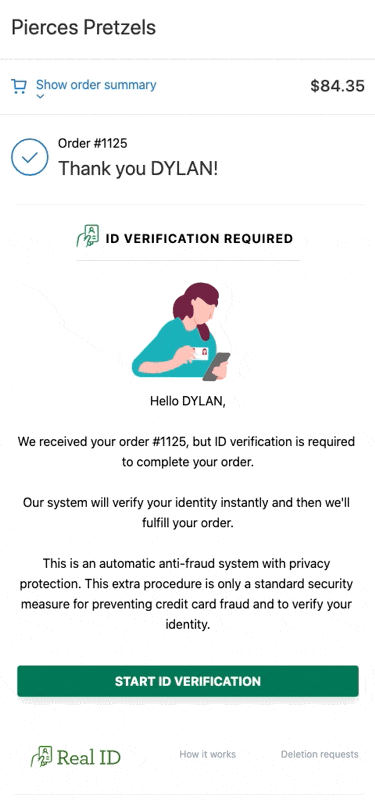
If you have one or more automatic ID verification rules enabled, on qualified orders Real ID will automatically prompt your customer to complete their ID verification via a unique link sent over email or SMS.
However, to make ID verification even more seamless and intuitive for your customers, you can enable Real ID to collect your customer's ID within your native checkout flow.
We recommend this ID verification flow if possible. It's the most flexible and is the least amount of friction for your customers to finish their buying journey.
However, if your compliance requires ID verification before checkout or before customers can view your store, we have options for you.
Getting Started
Your automatic ID verification settings can be found under the Automations section of the Settings page:
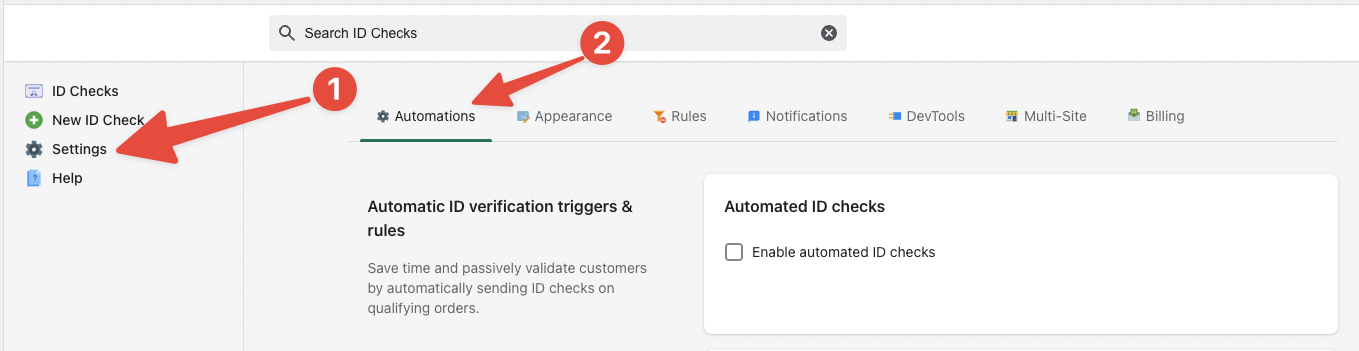
To enable automatic ID verification, click the checkbox next to Enable automated ID checks, then select the After Checkout option:
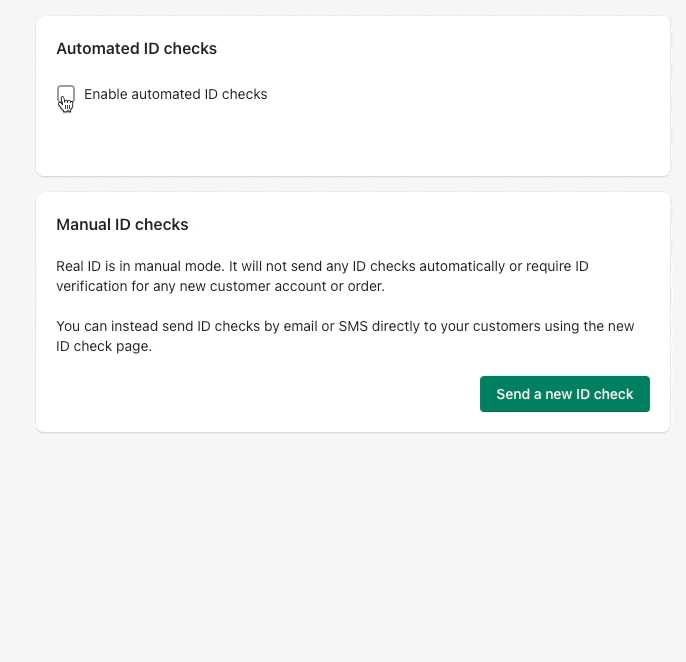
After choosing the after checkout ID verification flow, click Save to apply the change.
Real ID will automatically embed the ID verification flow within your store's order confirmation page, no coding or theme changes required.
You'll need to define one or more triggers based on the order details for Real ID to start verifying customers IDs.
ID check triggers
You can control which conditions should trigger an ID check, you can enable or disable these triggers at any time in the settings.
These triggers are non-exclusive, meaning that if one or more of your enabled triggers is activated then the customer will be sent an ID check.
Check all orders
Enabling Check all orders will automatically trigger ID verification on all orders. This is especially helpful if you're selling age restricted products, or require ID verification for K.Y.C. purposes.
High value orders
You can require ID verification for all orders above a specific total order price.
This is especially helpful for verifying high chargeback risk orders.
When you enable the trigger, also set the threshold for total order value (including tax) that should trigger an ID check.
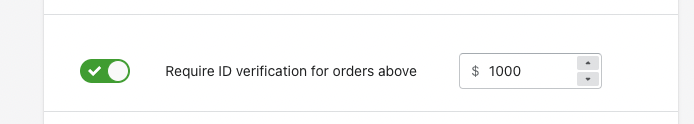
At this time the threshold setting denominated in U.S. dollars, regardless of the currency you have set for your store.
Mismatching billing to shipping details
When an order's payment details like the name and address on the payment don't match the name and address on the shipping details, it could be a sign of potential fraud.
Real ID can help save sales and prevent chargebacks by requiring ID verification on these orders.
If the ID matches the billing details, then you have evidence to prove the customer is the true holder of the credit card.
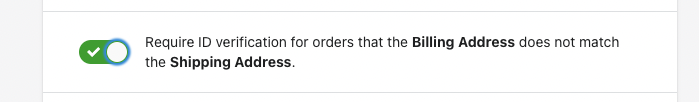
Within Shopify, this trigger is based off of the shippingAddressMatchesBillingAddress attribute on the order via the Shopify Admin GraphQL.
High Risk Level
Shopify provides fraud analysis for all orders when using the Shopify Payments as your payment gateway.
You can trigger ID checks on orders that have Medium or High risk based on Shopify's analysis, or any other 3rd party apps that detect potential fraud based on order and customer details.
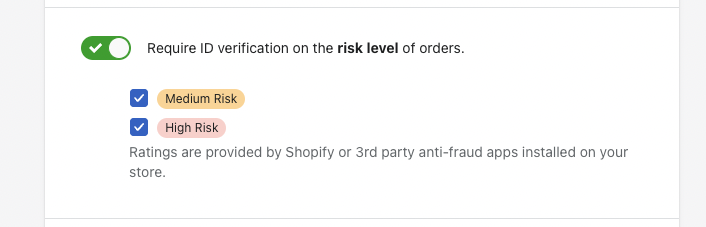
Please note, that fraud analysis results are not always completed at the same time the order is considered placed. It can take up to several minutes for the fraud analysis to complete.
Real ID will automatically retry retreiving the latest risk analysis after the order placed 5 minutes after it receives the order initially.
Other 3rd party fraud detection apps that add risk analysis to the order in this format are also compatible with this trigger.
Specific Products or Collections
You may only require ID verification for an order if the order contains one or more specific products.
With Real ID, you can specify which products require ID verification, or even a whole collection of products in your Shopify store.
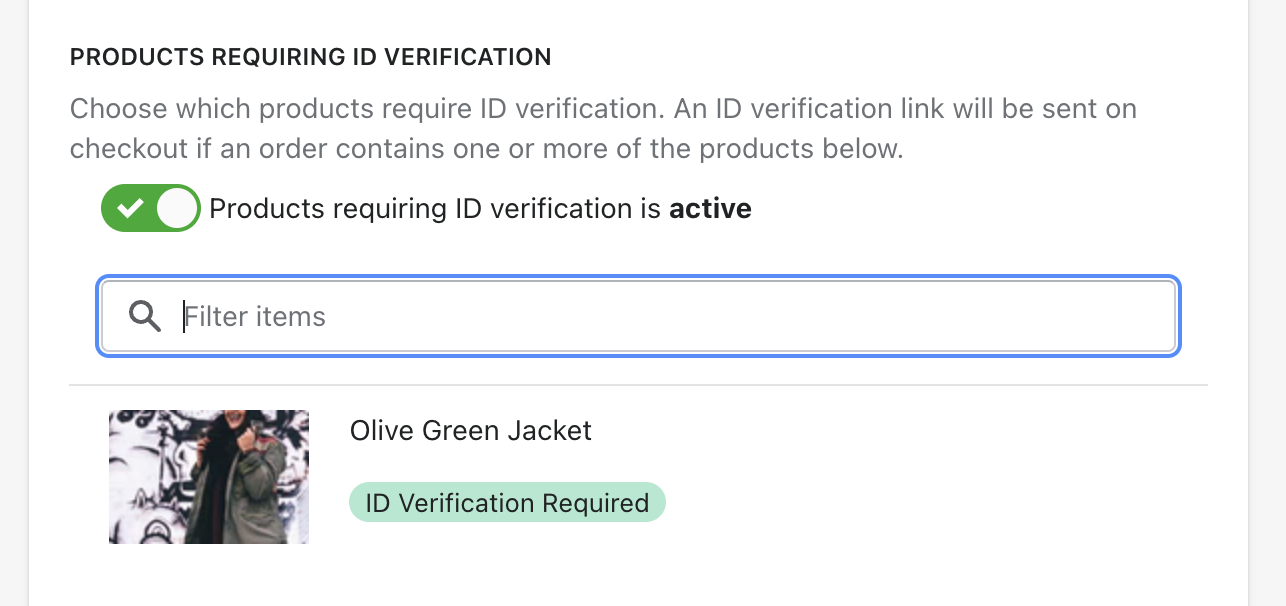
We recommend that you create a separate ID verification collection that you can easily add products to. Real ID will automatically sync to collection changes so it's always kept up to date.
Only orders shipping to U.S. or specific U.S. states
You can set Real ID to only require ID verification on orders that ship to the United States, or only a subset of specific U.S. states.
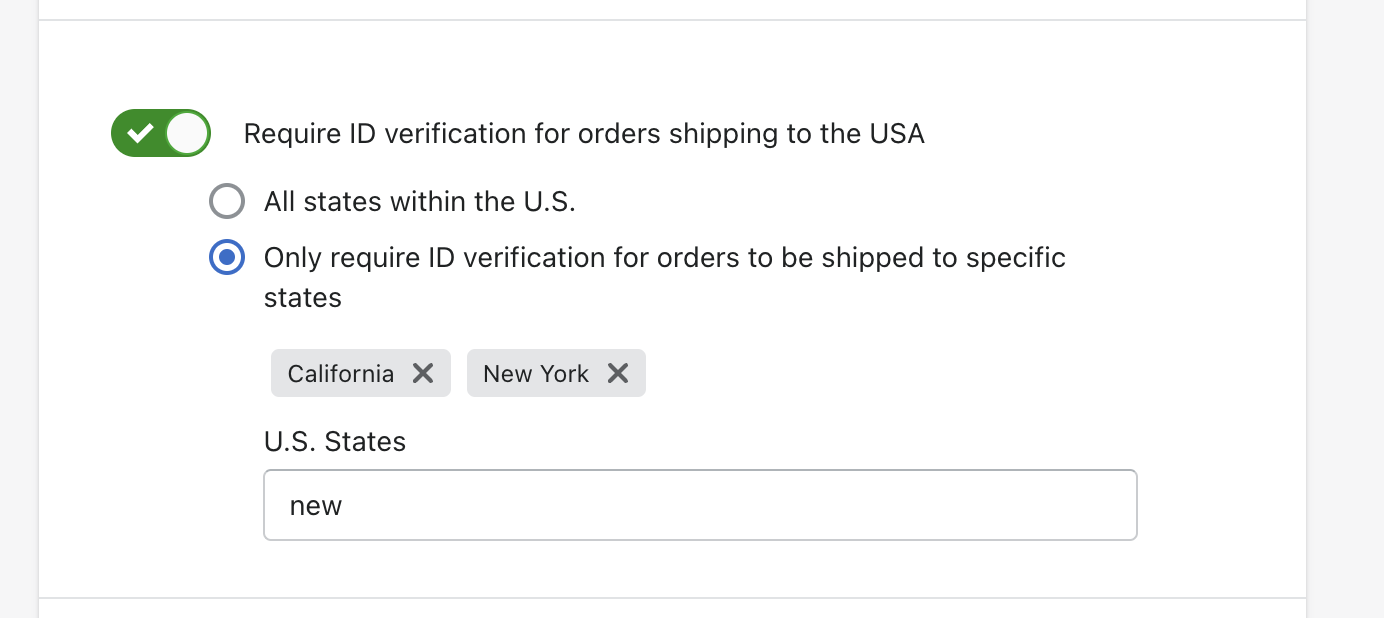
This rule is triggered based on the Shipping address of the order.
The ID check process
Real ID will send ID checks to orders that meet one or more of your triggers rules.
If the customer is able to finish ID verification successfully, they're automatically tagged with ID verification completed.
However, if their photos are rejected either due to missing fields, blurry photos, fail to meet age restrictions, or additional rules, then they're tagged with ID verification failed.
Failed IDs are shown within the Real ID app as In Review, this filter allows your team to review failed submissions and potentially approve them.
Below is a diagram that shows the complete lifecycle of an ID check.
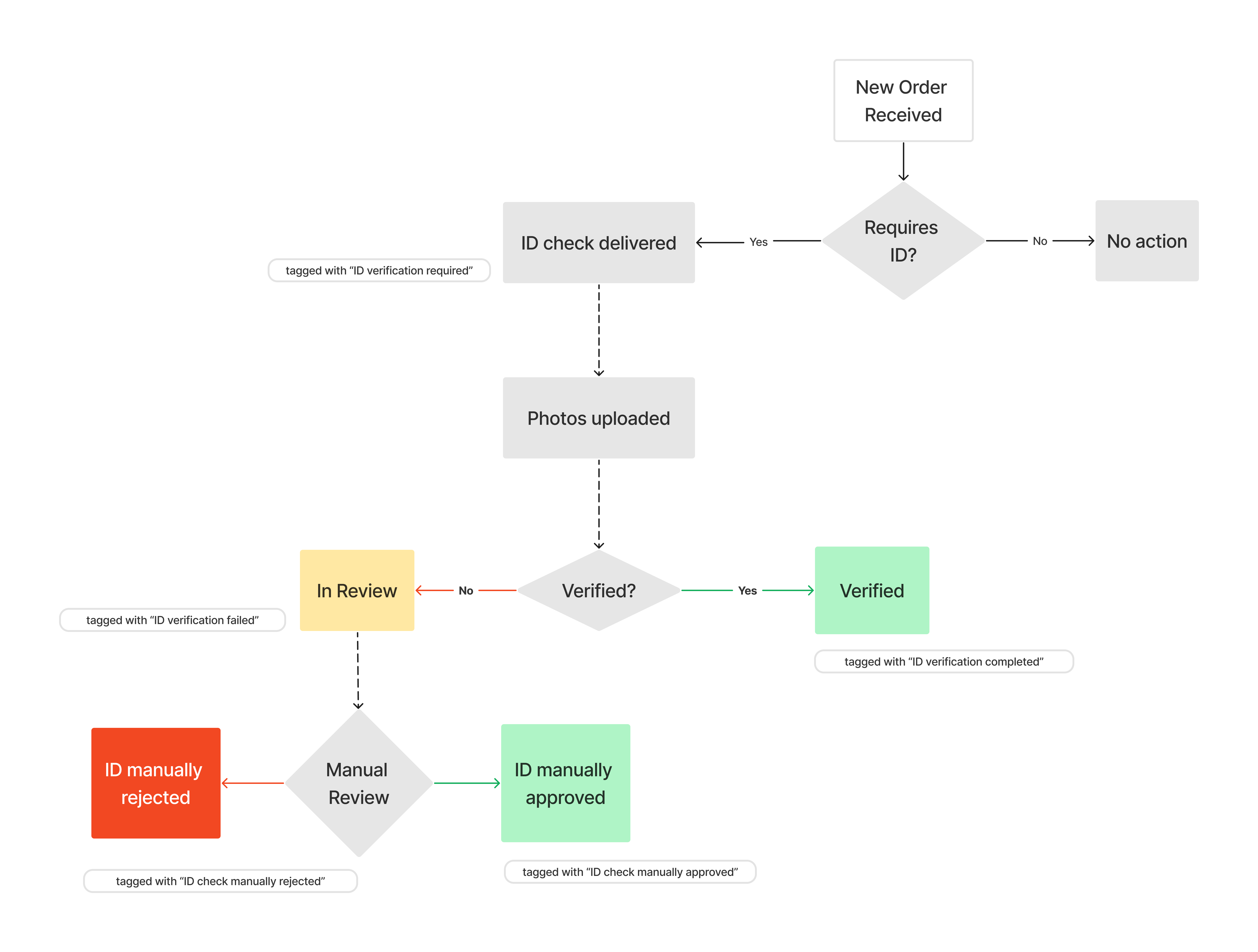
Real ID will sync tags, notes as well as metafields on both the order and customer during the ID check lifecycle.
If your store is running on WooCommerce, then Real ID will sync the ID check status as metadata on the customer and order as well as optionally override the order's status.
Where the ID check is displayed
If you have the after checkout flow enabled and the order triggers an ID check then Real ID will display the ID check in the order status page within your site automatically.
It will also send the ID check via email and/or SMS if the customer provided their phone number during checkout.
Selectors
Below are the specific selectors that Real ID will search for within your theme to render the ID check.
Real ID will render the ID check as a sibiling after the selector.
- Shopify
- WooCommerce
The default Shopify order status page includes several sections. By default, Real ID will render on the first section it can find.
.section__content
WooCommerce's order status page is more customizable than Shopify. But WooCommerce's order confirmation page usually includes the class .woocommerce-order.
Real ID will look for these classes in the order confirmation page:
.woocommerce-orderpage-checkoutwoocommerce-order-receivedreal-id-post-checkout-mount
If none of the default WooCommerce class are available in your theme, you can place the ID check in the order status page by adding this CSS class to it: .real-id-post-checkout-mount
<div class="real-id-post-checkout-mount">
<!-- Real ID will automatically mount the ID check prompt next to this <div> -->
</div>
Frequently Asked Questions
What happens if a repeat customer makes another order? Will they be prompted to verify their ID again?
Real ID leaves a special tag on all customers that have completed ID verification. If this tag ID check completed is present on the customer's profile, they will not be prompted to verify their ID again.
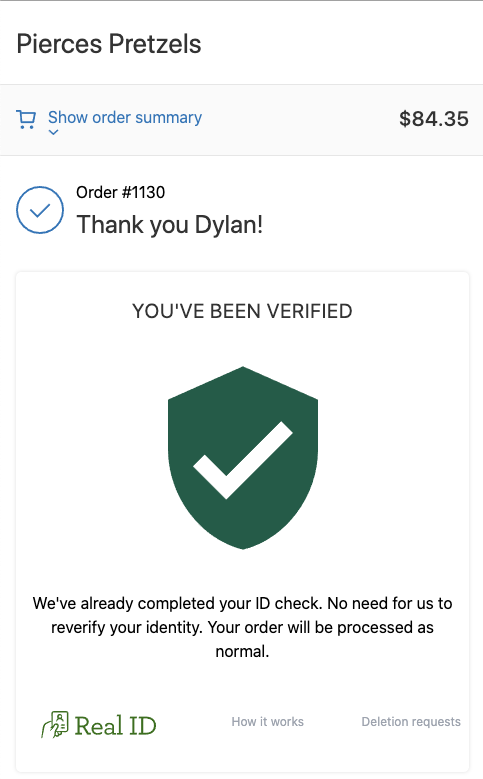
What does this order status page look like when a customer fails ID verification?
If a customer fails their ID check, whether automatically or manually by you or your team - they will be notified by email and if they return to the order status page they'll be presented with a warning screen.
They will not be able to redo the ID check. But you can send them a new ID check manually.
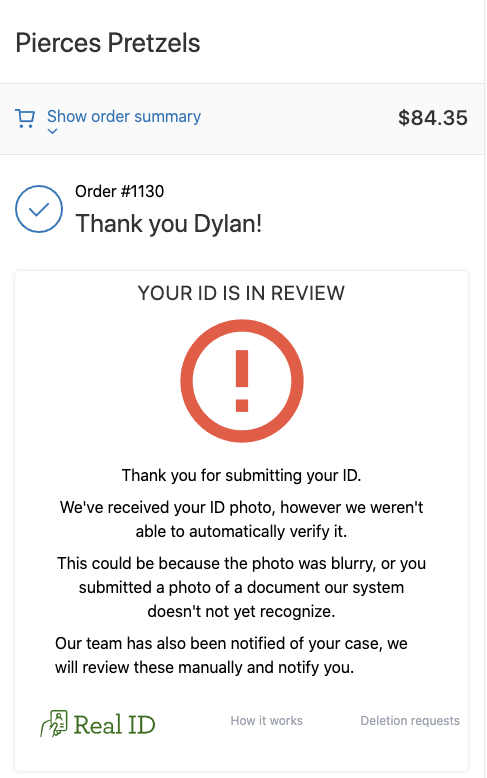
Will my customers still be notified by email or SMS after checkout as well?
Yes. Real ID will still send a notifications to your customer containing their ID verification link. This check will be one in the same and you won't be charged twice for it.
One of the triggers I see above isn't available
Some triggers do not apply to other eCommerce platforms. The examples above from from our Shopify app, but if you're looking for a specific trigger in WooCommerce but it's not available, please contact us.