Tags
To keep you updated with the latest changes on ID verifications, Real ID synchronizes the ID check statuses of customers & orders in Shopify with tags.
These tags are visible in your orders as well as on the customer profiles within the Shopify backend.
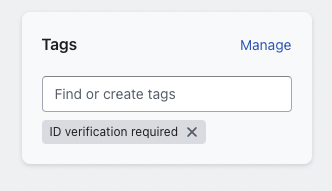
How it works
When an order qualifies for an ID check through your automatic triggers, it will be tagged with ID verification required.
Then, when the customer passes ID verification, it will change to ID verification completed.
However, if the customer fails ID verification, the order & customer's profile will be changed to ID verification failed.
These tags will apply to both the customer and the order within Shopify. The customer tags are used for remembering repeat customers so they only need to verify once.
Available Tags
Real ID uses the following tags to sync the ID check status:
ID verification required- The order or customer requires ID verificationID verification completed- The customer passed the ID checkID verification failed- The customer submitted their photos required for the ID check, but the system was not able verify themID check manually approved- A staff member manually approved the ID checkID check manually rejected- A staff member manually rejected the ID check
Custom tags
You can customize the names of the tags Real ID leaves on orders & customers during the ID verification process.
To customize these tags, open the Settings page, then open the Notifications area, and click the For your Team tab.
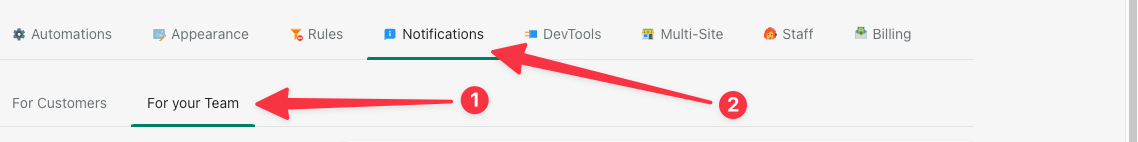
Then you can customize the tag to your choosing. In this example, the tags have been shortened to ID passed instead of ID check completed:
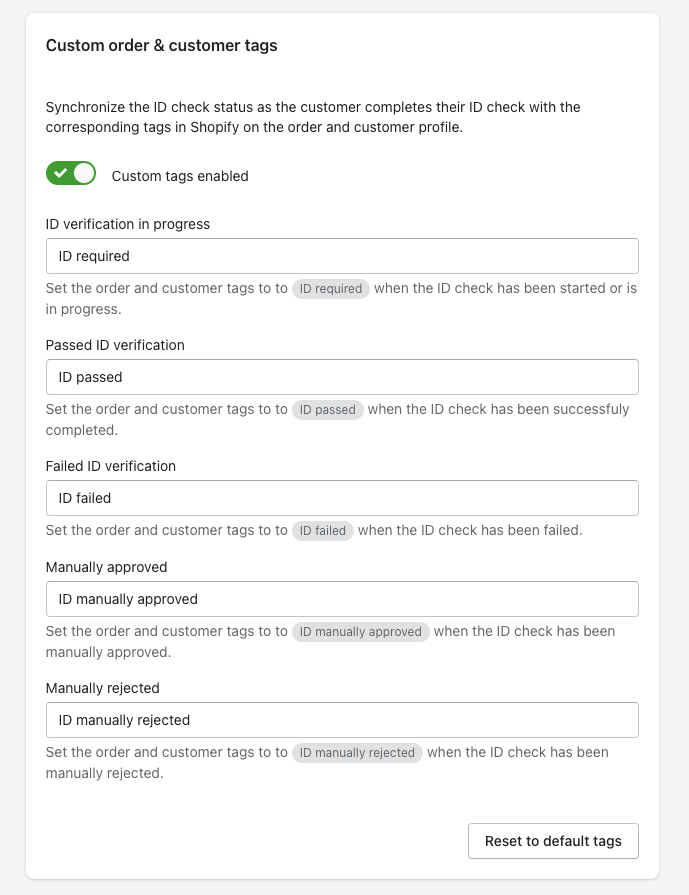
Any changes to tags will not apply to past ID checks. It will only apply to new orders and customers after the changes are made.
Limitations on tags
Tags are a useful feature for viewing a customer & order's ID check status at a glance from the Shopify Dashboard.
However, Real ID cannot guarantee that tags are 1:1 exactly with the ID verification status of an order or customer because:
- Real ID tags can be altered by any other app
- Real ID tags can be altered via the Shopify dashboard by any staff with orders access
- Real ID tags can by altered by Shopify Flows, Zapier, Make, Mechanic or any other automation tool connected to your store
If it is critical for your business to hold orders based on ID verification, please consider our Webhooks feature for automating actions to your fulfillment system.