Notes
By default Real ID leaves notes on the order during the ID check lifecycle.
These notes are left on the timeline of the order within the Shopify order's details:
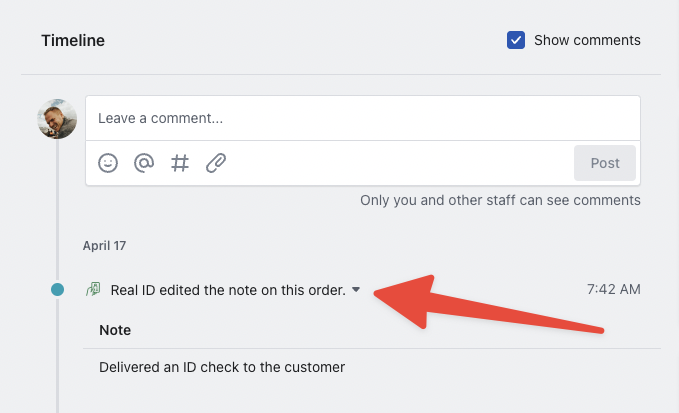
Notes will be automatically added to the order timeline during the ID verification flow:
Delivered an ID check to the customerCustomer opened the ID checkCustomer uploaded their ID photoCustomer uploaded their headshot photoCustomer completed ID verificationCustomer failed ID verification
Disabling notes
This feature can be disabled or reenabled at any time.
First open the Notifications section under the Settings page in the app, and then open For your Team:
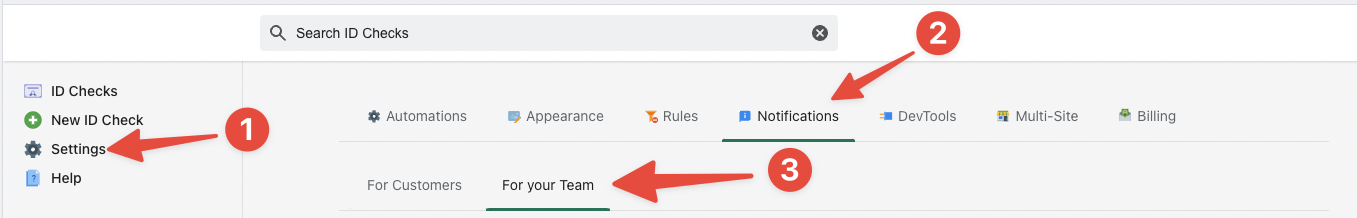
These settings control the notifications that are sent to your team.
Within this tab, you can disable or enable the feature by clicking the toggle, then clicking Save.
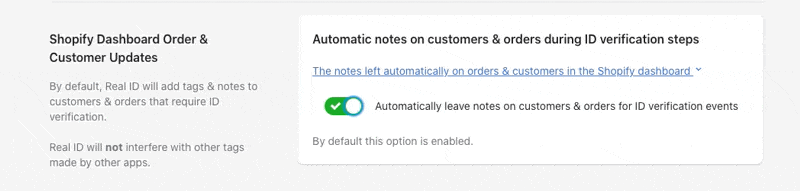
The notes left by Real ID do not directly affect the order payment or fulfillment status in any way.
The notes are only for display purposes, so you can see the latest ID check events timeline without leaving the order in the Shopify dashboard.